Automation APK latest version
Platform: arm64-v8a, armeabi-v7a, x86_64
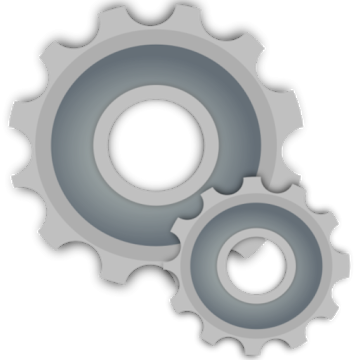
Automation 1.8.3 (144) APK
5.5 MB
🙌🏻 SUPPORT OpenAPK
Donate to help us run the site
File Specifications
Certificate Fingerprint: d312d8ca6599ee71cc2758315dca0c871cafe991b76e2beabf8fe186caeaa93f sha256: 26de4936e8dd267b4051e2bfc4969b68173346da5428b58ca4d4694c10182a2c
Requested Permissions
- android.permission.ACCESS_FINE_LOCATION
- android.permission.ACCESS_COARSE_LOCATION
- android.permission.ACCESS_BACKGROUND_LOCATION
- android.permission.VIBRATE
- android.permission.CHANGE_WIFI_STATE
- android.permission.INTERNET
- android.permission.ACCESS_WIFI_STATE
- android.permission.WRITE_EXTERNAL_STORAGE
- android.permission.BLUETOOTH_ADMIN
- android.permission.BLUETOOTH
- android.permission.ACCESS_NETWORK_STATE
- android.permission.RECEIVE_BOOT_COMPLETED
- android.permission.BATTERY_STATS
- android.permission.CHANGE_NETWORK_STATE
- android.permission.WAKE_LOCK
- android.permission.RECORD_AUDIO
- android.permission.WRITE_SETTINGS
- android.permission.GET_TASKS
- android.permission.READ_PHONE_STATE
- android.permission.NFC
- android.permission.MODIFY_AUDIO_SETTINGS
- android.permission.ACCESS_SUPERUSER
- android.permission.ACCESS_NOTIFICATION_POLICY
- android.permission.READ_EXTERNAL_STORAGE
- android.permission.READ_CONTACTS
- android.permission.FOREGROUND_SERVICE
- android.permission.BIND_NOTIFICATION_LISTENER_SERVICE
- com.wireguard.android.permission.CONTROL_TUNNELS
- android.permission.REQUEST_IGNORE_BATTERY_OPTIMIZATIONS
- android.permission.QUERY_ALL_PACKAGES
- android.permission.CALL_PHONE
- android.permission.ANSWER_PHONE_CALLS
- android.permission.SYSTEM_ALERT_WINDOW
- android.permission.READ_CALL_LOG
- android.permission.READ_CALENDAR
- android.permission.WRITE_SECURE_SETTINGS
- android.permission.SCHEDULE_EXACT_ALARM
- com.termux.permission.RUN_COMMAND
- android.permission.PROCESS_OUTGOING_CALLS
- android.permission.SEND_SMS
How to install open source APK files on Android
- Once you have downloaded the APK file, open your Android settings.
- Tap on "Security".
- Scroll down and tap on "Unknown sources".
- Tap on the toggle switch to turn on "Unknown sources".
- Locate the APK file on your device. It may be in your downloads folder, or it may be in a different folder depending on where you downloaded it from.
- Tap on the APK file to start the installation process.
- Follow the on-screen instructions to complete the installation.