Frigoligo APK latest version
Platform: arm64-v8a, armeabi-v7a, x86_64
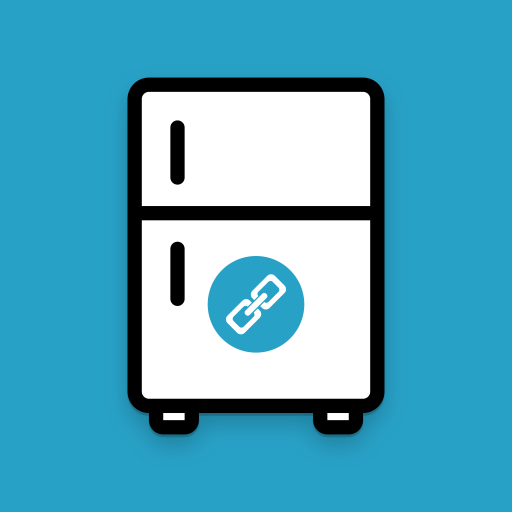
frigoligo-v2.4.0.apk (2.4.0) APK
37.2 MB, Android 5.0 (Lollipop API 21)
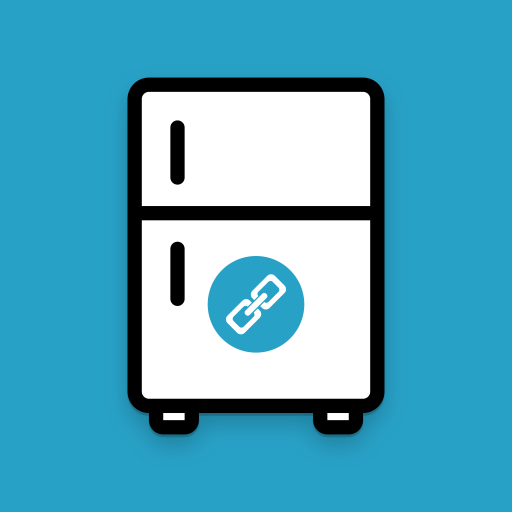
frigoligo-v2.4.0-x86_64.apk (2.4.0) APK
16.5 MB, Android 5.0 (Lollipop API 21)
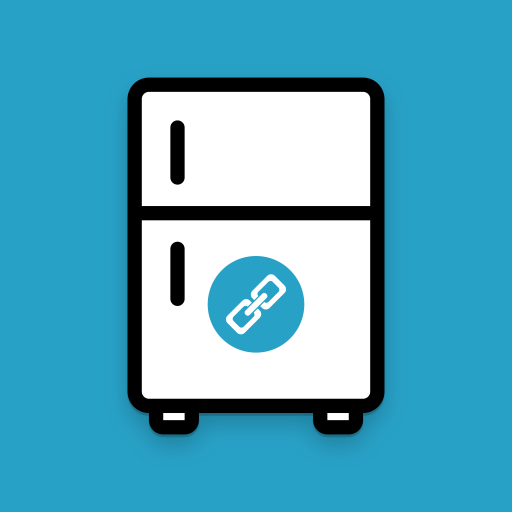
frigoligo-v2.4.0-arm64-v8a.apk (2.4.0) APK
16.4 MB, Android 5.0 (Lollipop API 21)
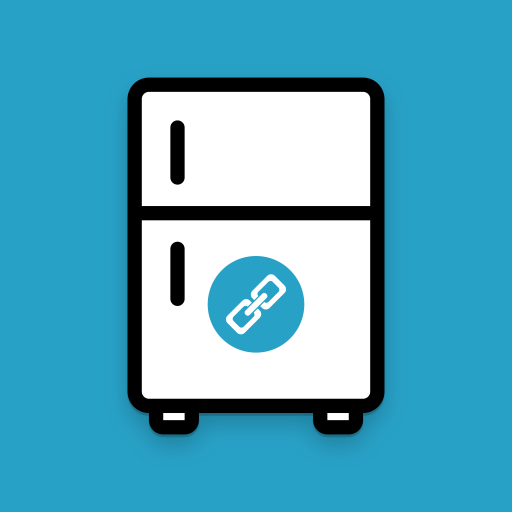
frigoligo-v2.4.0-armeabi-v7a.apk (2.4.0) APK
16.2 MB, Android 5.0 (Lollipop API 21)
What is Obtainium?
🙌🏻 SUPPORT OpenAPK
Donate to help us run the site
File Specifications
✅ This app is signed by Casimir Lab with trusted and verified digital signature and it will updated existing Frigoligo installations
Certificate Fingerprint: 9837b70fa6e2875057aa913a43f017771ddddc82 Issuer: CN=Martin Chaine, O=Casimir-Lab, C=FR
SHA-256: be02e9ad30e5363daf9df0d8cbcd119f1550ca585d5f04202e8c4112cafa1904
What's new in Frigoligo 2.4.0
- Added Italian language support.
- Added Dutch language support.
- Updated Galician translation.
- Updated Estonian translation.
- Updated Spanish translation.
- Updated French translation.
Requested Permissions
- android.permission.INTERNET
- net.casimirlab.frigoligo.DYNAMIC_RECEIVER_NOT_EXPORTED_PERMISSION
- com.sec.android.provider.badge.permission.READ
- com.sec.android.provider.badge.permission.WRITE
- com.htc.launcher.permission.READ_SETTINGS
- com.htc.launcher.permission.UPDATE_SHORTCUT
- com.sonyericsson.home.permission.BROADCAST_BADGE
- com.sonymobile.home.permission.PROVIDER_INSERT_BADGE
- com.anddoes.launcher.permission.UPDATE_COUNT
- com.majeur.launcher.permission.UPDATE_BADGE
- com.huawei.android.launcher.permission.CHANGE_BADGE
- com.huawei.android.launcher.permission.READ_SETTINGS
- com.huawei.android.launcher.permission.WRITE_SETTINGS
- android.permission.READ_APP_BADGE
- com.oppo.launcher.permission.READ_SETTINGS
- com.oppo.launcher.permission.WRITE_SETTINGS
- me.everything.badger.permission.BADGE_COUNT_READ
- me.everything.badger.permission.BADGE_COUNT_WRITE
- android.permission.RECEIVE_BOOT_COMPLETED
- android.permission.WAKE_LOCK
- android.permission.SCHEDULE_EXACT_ALARM
How to install open source APK files on Android
- Once you have downloaded the APK file, open your Android settings.
- Tap on "Security".
- Scroll down and tap on "Unknown sources".
- Tap on the toggle switch to turn on "Unknown sources".
- Locate the APK file on your device. It may be in your downloads folder, or it may be in a different folder depending on where you downloaded it from.
- Tap on the APK file to start the installation process.
- Follow the on-screen instructions to complete the installation.