APatch APK versi terbaru
Platform: arm64-v8a, armeabi-v7a, x86_64
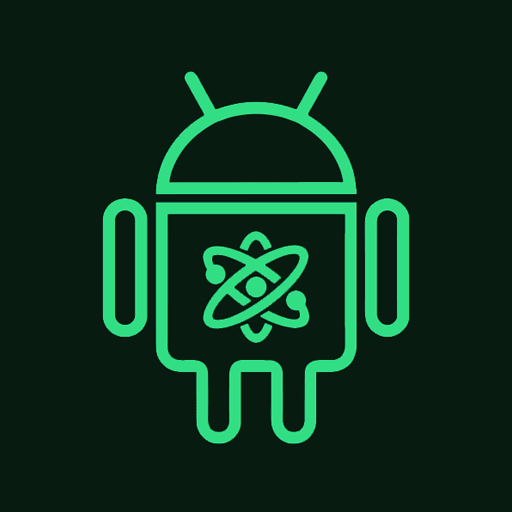
APatch_11039_11039-release-signed.apk (11039) APK
5.1 MB, Android 8.0 (Oreo API 26)
Apa itu Obtainium?
🙌🏻 DUKUNG OpenAPK
Donasi untuk membantu kami menjalankan situs ini
Spesifikasi File
✅ Aplikasi ini ditandatangani oleh bmax121 dengan tanda tangan digital yang terpercaya dan terverifikasi dan akan memperbarui instalasi APatch yang sudah ada
Sidik Jari Sertifikat: 857fec8d560658469714bd5de2f72b334618e94b Penerbit: CN=APatch
SHA-256: 19907f1c8f6171335b8a83463beb98027506d7725ecdb171321038fdcc5350e4
Apa yang baru di APatch 11039
- Upgraded KernelPatch to version 0.11.2.
- Reduced the size of the Manager app.
- Updated Resetprop and MagiskBoot tools.
- Fixed an issue with A/B OTA boot markers.
- Resolved UID mismatch problems after package list modifications.
- Switched to Magic Mount instead of OverlayFS for improved compatibility.
- Added a new method to flash KernelPatch using Magisk with root access.
- Removed image file dependency.
Izin yang Diminta
- android.permission.INTERNET
- android.permission.WRITE_EXTERNAL_STORAGE
- android.permission.READ_EXTERNAL_STORAGE
- android.permission.QUERY_ALL_PACKAGES
- me.bmax.apatch.DYNAMIC_RECEIVER_NOT_EXPORTED_PERMISSION
Cara memasang file APK open source di Android
- Setelah mengunduh file APK, buka pengaturan Android Anda.
- Ketuk "Keamanan".
- Gulir ke bawah dan ketuk "Sumber tidak dikenal".
- Ketuk sakelar untuk mengaktifkan "Sumber tidak dikenal".
- Temukan file APK di perangkat Anda. Mungkin ada di folder unduhan Anda, atau mungkin di folder lain tergantung di mana Anda mengunduhnya.
- Ketuk file APK untuk memulai proses instalasi.
- Ikuti petunjuk di layar untuk menyelesaikan instalasi.