Global Icon Pack APK versi terbaru
Platform: arm64-v8a, armeabi-v7a, x86_64
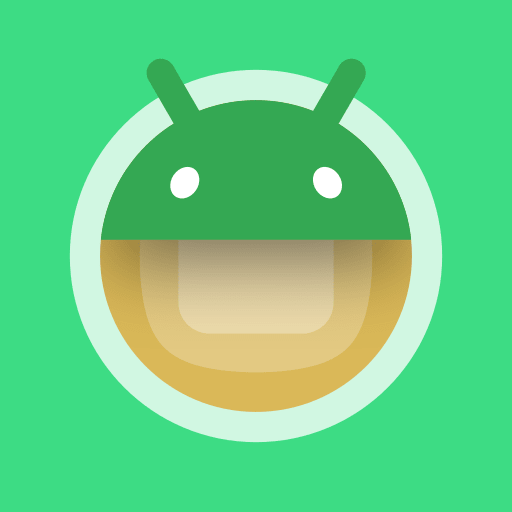
app-release.apk (0.3.6) APK
2.7 MB, Android 12 (API 31)
Apa itu Obtainium?
🙌🏻 DUKUNG OpenAPK
Donasi untuk membantu kami menjalankan situs ini
Spesifikasi File
✅ Aplikasi ini ditandatangani oleh RichardLuo dengan tanda tangan digital yang terpercaya dan terverifikasi dan akan memperbarui instalasi Global Icon Pack yang sudah ada
Sidik Jari Sertifikat: 080fcbf8a549ee2f0b3390d376b50f0d76440168 Penerbit: CN=Richard Luo
SHA-256: 90065fd2e437e61c4793d7550a17861c1399875964c45aec3efe4ff6ced404d9
Apa yang baru di Global Icon Pack 0.3.6
Here's a summary of the new features and improvements in Global Icon Pack 0.3.6:
- Deprecated "No Force Shape": Replaced with a new "Convert to Adaptive" option for icon shaping.
- Adaptive Icon Fallback: Added a feature to use fallback icons as adaptive backgrounds.
- Bottom Navigation: Implemented a bottom navigation bar for improved user experience.
- Bypass API Restriction: Removed the need to check isInMod, resolving API-related issues.
- Accessibility Service Fix: Addressed issues related to AccessibilityServiceInfo.
- Text Alignment Fix: Aligned text with icons in the main activity.
Izin yang Diminta
- android.permission.QUERY_ALL_PACKAGES
- android.permission.FOREGROUND_SERVICE
- android.permission.FOREGROUND_SERVICE_SPECIAL_USE
- android.permission.POST_NOTIFICATIONS
- android.permission.RECEIVE_BOOT_COMPLETED
- com.richardluo.globalIconPack.DYNAMIC_RECEIVER_NOT_EXPORTED_PERMISSION
Cara memasang file APK open source di Android
- Setelah mengunduh file APK, buka pengaturan Android Anda.
- Ketuk "Keamanan".
- Gulir ke bawah dan ketuk "Sumber tidak dikenal".
- Ketuk sakelar untuk mengaktifkan "Sumber tidak dikenal".
- Temukan file APK di perangkat Anda. Mungkin ada di folder unduhan Anda, atau mungkin di folder lain tergantung di mana Anda mengunduhnya.
- Ketuk file APK untuk memulai proses instalasi.
- Ikuti petunjuk di layar untuk menyelesaikan instalasi.