Interstellar APK latest version
Platform: arm64-v8a, armeabi-v7a, x86_64
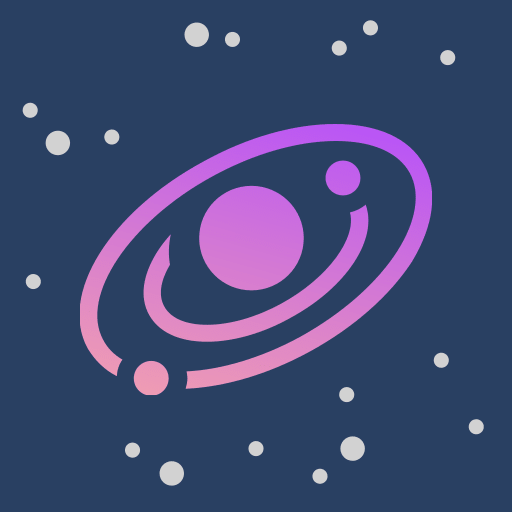
interstellar-android-x86_64.apk (0.8.0) APK
21.4 MB, Android 5.0 (Lollipop API 21)
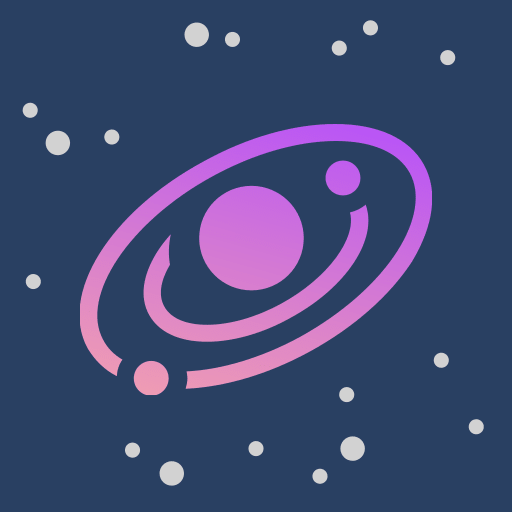
interstellar-android-arm64-v8a.apk (0.8.0) APK
20.4 MB, Android 5.0 (Lollipop API 21)
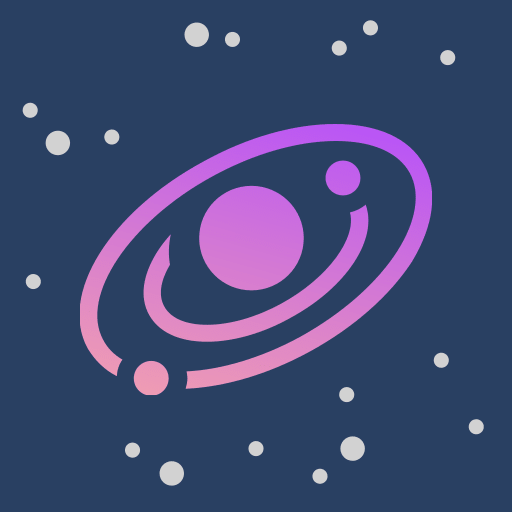
interstellar-android-armeabi-v7a.apk (0.8.0) APK
20 MB, Android 5.0 (Lollipop API 21)
What is Obtainium ?
File Specifications
✅ This app is signed by jwr1 with trusted and verified digital signature and it will updated existing Interstellar installations
Certificate fingerprint: fef7e17c0094de2fe4a89800ed5509efa58fe835 Issuer: C=US, ST=Unknown, L=Unknown, O=Unknown, OU=Unknown, CN=jwr1
SHA-256: 4b23176dad96f0918db4db62fd367b5110f23cbd0c31746681081777429c247e
Whats New in Interstellar 0.8.0
- Added copy-paste option for desktop OAuth login.
- Added notification control support for magazines, users, and posts.
- Added bookmarking support for posts and comments.
- Allowed adding alt text on image upload.
- Displayed a file picker dialog when downloading an image.
- Moved post & comment overflow menu to top right corner.
- Added config sharing, export & import functionality for Profiles & Filter Lists.
- Overhauled post creation screen with tabs for different post types and a new magazine picker with autocomplete.
- Fixed full screen image view bleeding into the status bar on Android.
Requested Permissions
- android.permission.INTERNET
- android.permission.VIBRATE
- android.permission.POST_NOTIFICATIONS
- one.jwr.interstellar.DYNAMIC_RECEIVER_NOT_EXPORTED_PERMISSION
- android.permission.WAKE_LOCK
How to install open source APK files on Android
- Once you have downloaded the APK file, open your Android settings.
- Tap on "Security".
- Scroll down and tap on "Unknown sources".
- Tap on the toggle switch to turn on "Unknown sources".
- Locate the APK file on your device. It may be in your downloads folder, or it may be in a different folder depending on where you downloaded it from.
- Tap on the APK file to start the installation process.
- Follow the on-screen instructions to complete the installation.