Metrolist APK 最新バージョン
プラットフォーム: arm64-v8a, armeabi-v7a, x86_64
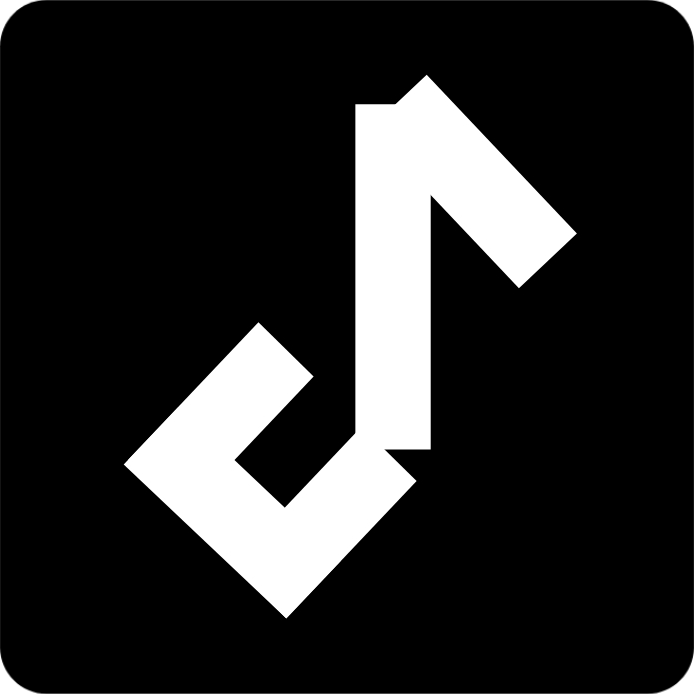
app-armeabi-release.apk (11.6.0) APK
5.1 MB, Android 5.0 (Lollipop API 21)
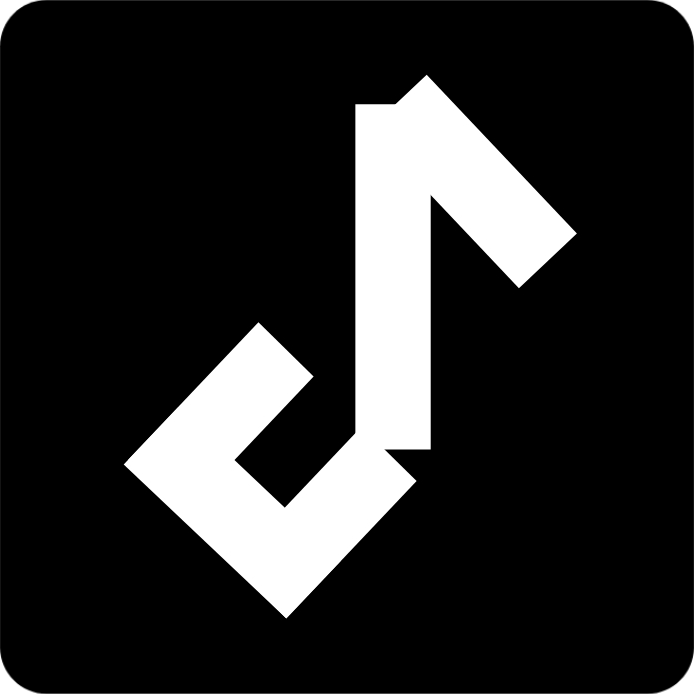
app-arm64-release.apk (11.6.0) APK
5.1 MB, Android 5.0 (Lollipop API 21)
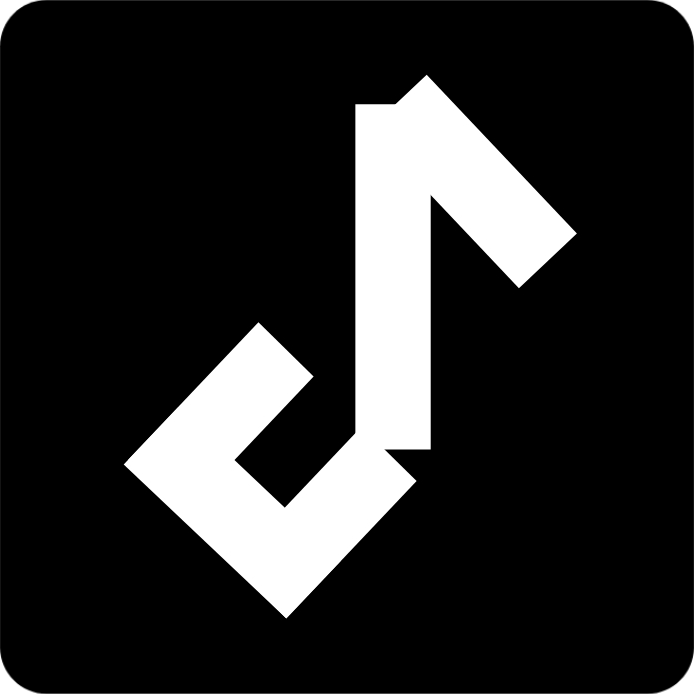
app-x86_64-release.apk (11.6.0) APK
5.1 MB, Android 5.0 (Lollipop API 21)
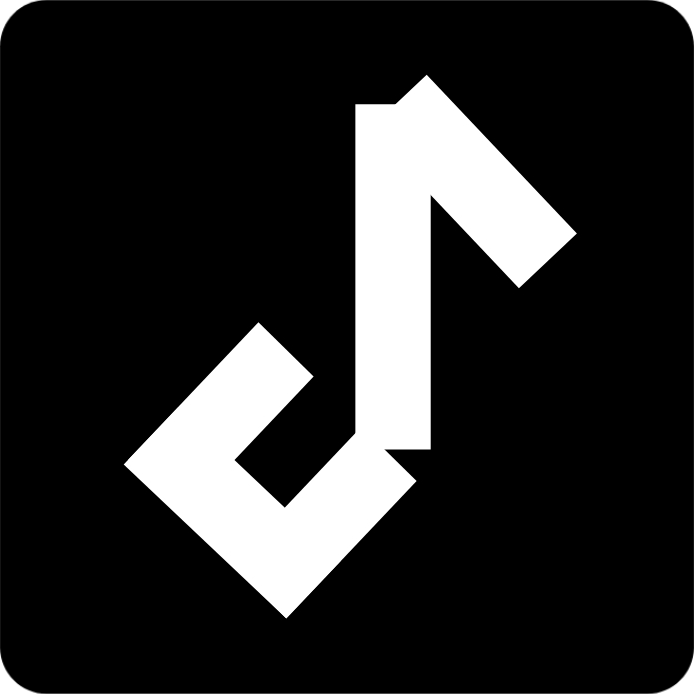
app-x86-release.apk (11.6.0) APK
5.1 MB, Android 5.0 (Lollipop API 21)
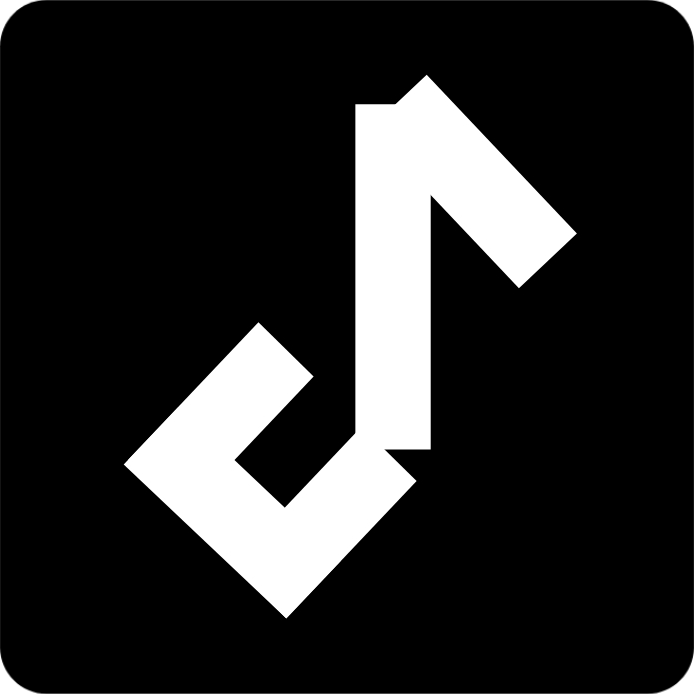
Metrolist.apk (11.6.0) APK
5.1 MB, Android 5.0 (Lollipop API 21)
Obtainiumとは?
🙌🏻 OpenAPKをサポート
サイト運営を支援するために寄付をお願いします
ファイル仕様
✅ このアプリは Mo Agamy によって信頼されたデジタル署名で署名されており、既存の Metrolist インストールを更新します
証明書フィンガープリント: ea524c9c5fe4ed77e63f713c943105385ec7a9b4 発行者: C=20, ST=cairo, L=egypt, O=dev, OU=Metrolist, CN=Unknown
SHA-256: 9b46510d47ce563959edb6d586660a7e09fbcdd6773d1bde3b90155f5a093330
新機能 Metrolist 11.6.0
Here's a summary of the Metrolist 11.6.0 Android app release notes, formatted as an HTML list:
- Added caching for songs in playlists within the library section.
- Added a shuffle button for the most played songs in the stats screen.
- Re-introduced the option to change the history duration.
- Fixed an "unknown error" that occurred for some songs.
- Resolved issues where "add to playlist" and "create sync playlist" functionalities were not working.
- Fixed the synchronization of liked song counts for artists.
- Addressed various other bug fixes and improvements.
要求された権限
- android.permission.INTERNET
- android.permission.POST_NOTIFICATIONS
- android.permission.ACCESS_NETWORK_STATE
- android.permission.RECEIVE_BOOT_COMPLETED
- android.permission.WAKE_LOCK
- android.permission.FOREGROUND_SERVICE
- android.permission.FOREGROUND_SERVICE_MEDIA_PLAYBACK
- android.permission.FOREGROUND_SERVICE_DATA_SYNC
- com.metrolist.music.DYNAMIC_RECEIVER_NOT_EXPORTED_PERMISSION
AndroidにオープンソースAPKファイルをインストールする方法
- APKファイルをダウンロードしたら、Androidの設定を開きます。
- 「セキュリティ」をタップします。
- 下にスクロールして「提供元不明のアプリ」をタップします。
- 「提供元不明のアプリ」をオンにするためにトグルスイッチをタップします。
- デバイス上のAPKファイルを見つけます。ダウンロードフォルダにあるか、ダウンロード元によって異なるフォルダにあるかもしれません。
- APKファイルをタップしてインストールプロセスを開始します。
- 画面の指示に従ってインストールを完了します。