kDI Device Info system permission APK latest version
Platform: arm64-v8a, armeabi-v7a, x86_64
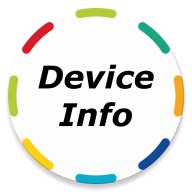
kDI Device Info system permission 2.12-24 (24) APK
311.7 KB
🙌🏻 SUPPORT OpenAPK
Donate to help us run the site
File Specifications
Certificate Fingerprint: caddb7e898aeb29acf2cea579cf7601080c8fa4062e521be3429e22cc388ada3 sha256: 218e213d1014a5ae981160274173bcd5f259defa3805e3465f1c10e4f8ea73d9
Requested Permissions
- android.permission.WRITE_EXTERNAL_STORAGE
- android.permission.READ_EXTERNAL_STORAGE
- com.google.android.providers.gsf.permission.READ_GSERVICES
- android.permission.CAMERA
- android.permission.ACCESS_WIFI_STATE
- android.permission.GET_PACKAGE_SIZE
- android.permission.REQUEST_DELETE_PACKAGES
- android.permission.QUERY_ALL_PACKAGES
- android.permission.PACKAGE_USAGE_STATS
How to install open source APK files on Android
- Once you have downloaded the APK file, open your Android settings.
- Tap on "Security".
- Scroll down and tap on "Unknown sources".
- Tap on the toggle switch to turn on "Unknown sources".
- Locate the APK file on your device. It may be in your downloads folder, or it may be in a different folder depending on where you downloaded it from.
- Tap on the APK file to start the installation process.
- Follow the on-screen instructions to complete the installation.