Keysh APK latest version
Platform: arm64-v8a, armeabi-v7a, x86_64
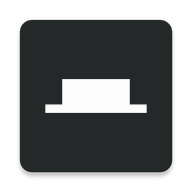
keysh-0.1.10.apk (0.1.10) APK
2.1 MB, Android 8.0 (Oreo API 26)
What is Obtainium ?
File Specifications
✅ This app is signed by with trusted and verified digital signature and it will updated existing Keysh installations
Certificate fingerprint: b5ea1d6283d373facb8eaf3c3eb57efd1bec66e5 Issuer: C=00
SHA-256: a97cc4947ef28e54cffe31fb2682a78b8c03df4d7f5c7695ccfed6f79514662a
Requested Permissions
- android.permission.POST_NOTIFICATIONS
- android.permission.FOREGROUND_SERVICE
- android.permission.FOREGROUND_SERVICE_MEDIA_PLAYBACK
- android.permission.SYSTEM_ALERT_WINDOW
- android.permission.VIBRATE
- android.permission.WAKE_LOCK
- android.permission.FLASHLIGHT
- android.permission.READ_EXTERNAL_STORAGE
- android.permission.WRITE_EXTERNAL_STORAGE
- android.permission.RECEIVE_BOOT_COMPLETED
- android.permission.MANAGE_EXTERNAL_STORAGE
- com.android.alarm.permission.SET_ALARM
- android.permission.QUERY_ALL_PACKAGES
- com.termux.permission.RUN_COMMAND
- android.permission.INTERNET
- io.github.hufrea.keysh.DYNAMIC_RECEIVER_NOT_EXPORTED_PERMISSION
How to install open source APK files on Android
- Once you have downloaded the APK file, open your Android settings.
- Tap on "Security".
- Scroll down and tap on "Unknown sources".
- Tap on the toggle switch to turn on "Unknown sources".
- Locate the APK file on your device. It may be in your downloads folder, or it may be in a different folder depending on where you downloaded it from.
- Tap on the APK file to start the installation process.
- Follow the on-screen instructions to complete the installation.