Mindful Attention Awareness Scale APK latest version
Platform: arm64-v8a, armeabi-v7a, x86_64
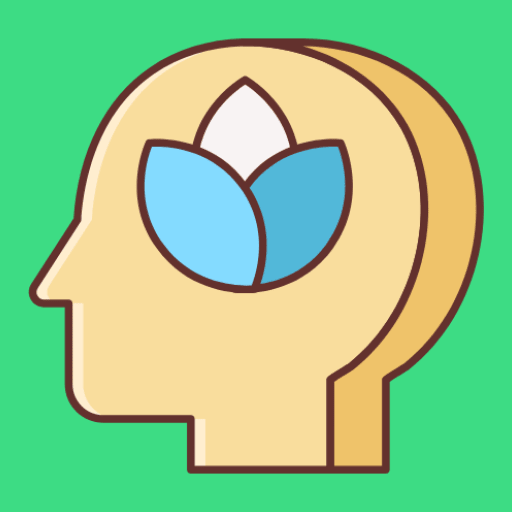
biz.binarysolutions.mindfulscale-1.0.7-withoutAds-release.apk (1.0.7) APK
876.7 KB, Android 5.0 (Lollipop API 21)
What is Obtainium ?
File Specifications
✅ This app is signed by Binary Solutions with trusted and verified digital signature and it will updated existing Mindful Attention Awareness Scale installations
Certificate fingerprint: d717e241a334ea0802b31fd50fb4892a41c3809d Issuer: O=Binary Solutions
SHA-256: 2c456b7fdce096981e5900df2fc059cdb634b2d696074432d9fb52e2ed7063d3
Requested Permissions
- biz.binarysolutions.mindfulscale.DYNAMIC_RECEIVER_NOT_EXPORTED_PERMISSION
How to install open source APK files on Android
- Once you have downloaded the APK file, open your Android settings.
- Tap on "Security".
- Scroll down and tap on "Unknown sources".
- Tap on the toggle switch to turn on "Unknown sources".
- Locate the APK file on your device. It may be in your downloads folder, or it may be in a different folder depending on where you downloaded it from.
- Tap on the APK file to start the installation process.
- Follow the on-screen instructions to complete the installation.